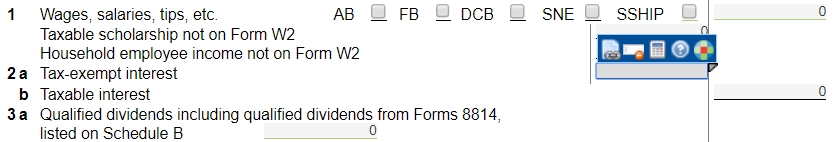
TaxWise Online allows you to link different compatible forms within the return. When available, the Link icon appears when an active entry can be linked to another form.
To link forms, use the following steps:
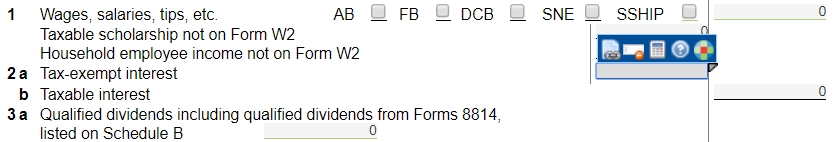
 to display the smart bar, and then click the Link button
to display the smart bar, and then click the Link button
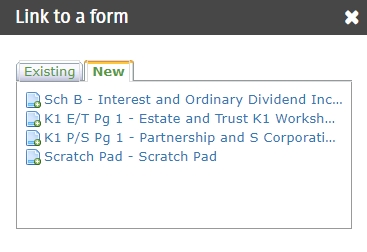
If the form has already been added to the return, click the form in the Existing tab.